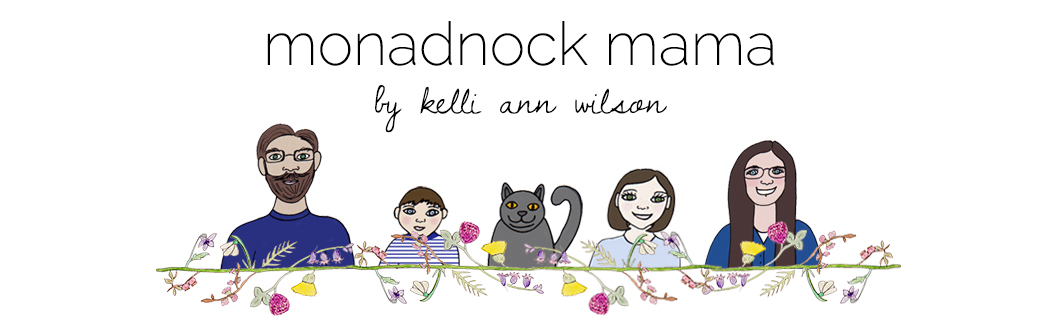Almost every video geared toward beginning photographers urges them to shoot in JPEG rather than RAW. While I get what they’re saying, I think this is misguided advice. First of all, the software necessary to process RAW images isn’t that expensive these days. Adobe Creative Cloud offers Photoshop for $9.99 a month. Most people pay ten times that amount (or more!) for cable TV without batting an eye. Second, Adobe Camera Raw (which is the extension of Photoshop that allows one to tweak the RAW images) is not that hard to use. It’s actually really straightforward and because it doesn’t alter the original file, you can practice to your heart’s content without worrying about destroying your pictures. So, my advice? Buy the Photoshop subscription, and play around. If you want, you can shoot in RAW+JPEG, so you can have easy access to photos, but still have the ability to make them incredible if you so desire.
The following is an example of how, even with GOOD equipment, photos can still come out, well…crappy. My cat is not blue in real life!
This is a white balance problem that I most likely could have corrected on the camera at the time I shot the photo, but didn’t for whatever reason (read: I still have a lot to learn). Now, if this was a JPEG I would have to find a way to correct that after the fact. Photoshop could do it, but it would require doing all kinds of color adjustments — probably no problem for a “pro” but overwhelming for a beginner.
Here is the photo after Adobe Camera RAW.
I adjusted the white balance (I selected “Shade”), added some vibrance, and finished it off with a bit of a vignette. It really brings out my little Olliebear’s “expression,” which is obviously the best part of the photo! ACR gives you so much creative control, and allows you to take your crappy photos and make them awesome! Don’t let your camera make all the decisions because sometimes your camera is wrong.